Free Video Splitter Software
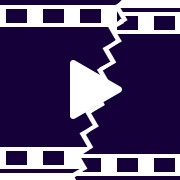
Video Splitter is an easy-to-use video editing tool to help split videos. Video software cuts videos as per choice into equal file sizes. It supports multiple formats, including AVI, MP4, MOV, MPG, WMV, MTS, Flash Video Files, 3GP, and MKV. Application provides video editing tools such as trimming, cutting, and splitting with time duration and file size. Software is easy to use, with a user-friendly interface and more than a few video editing features, like the ability to convert to mute video, extract only audio or extract images within a selected range. Its supports all video resolutions and custom video formats, etc. Program provides video editing tools such as trimming, cutting, and splitting with time duration and file size.
How to split videos using Video Splitter
Step1: First, select the input video files from your PC to split. Using the show video properties option, you can see all the details about the video, including duration, file size, frame size, audio details (bit-rate, format), etc.
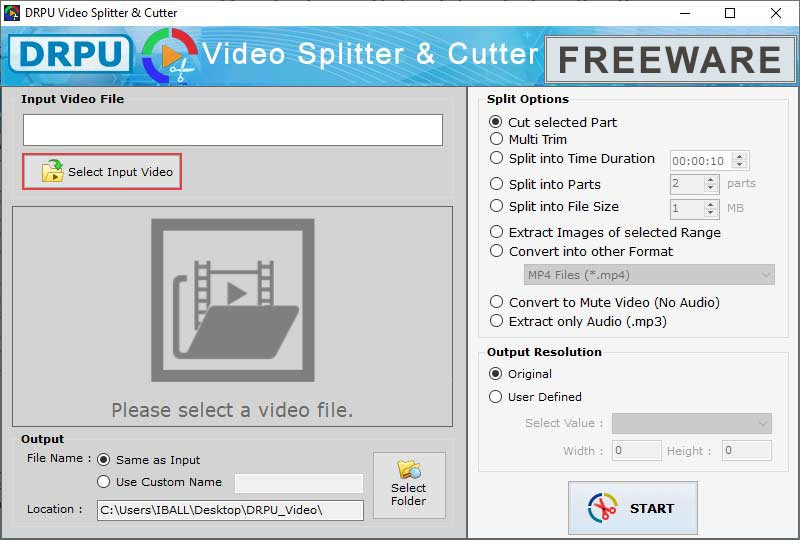
Choose any one of the split options such as cut selected part, multi-trim, split into parts, split into file size, convert into another format, etc. to split/cut and trim the video file. You can select the output resolution as the original video or by defining the width and height of the video.
Step2: Select the video duration for cutting the selected part according to need. Make sure the selected duration always ends with a time greater than the start time. Users can also use the scroll to decide exactly where want the video to be cut or split the video at specific intervals. Choose an option to give the name of the split video as the file name or use a custom name. And specify the output location to save the successfully split video.
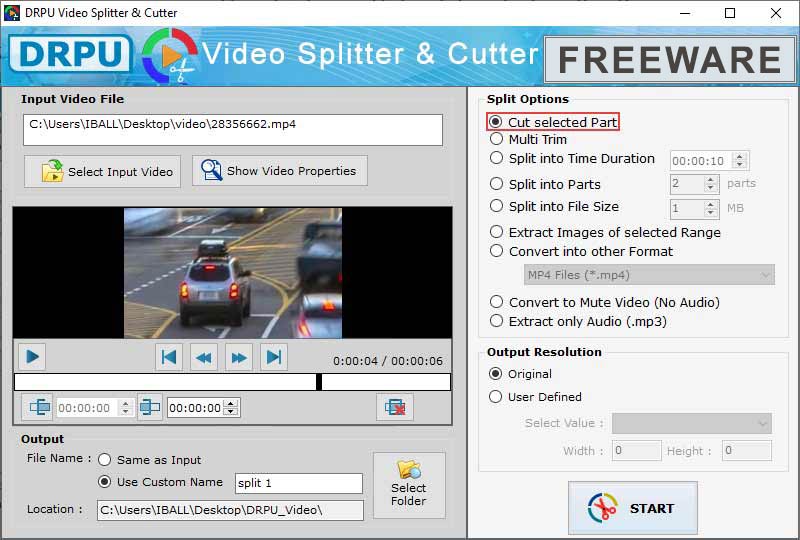
Users can also split the video by file size and select a range based on their needs. Then click on the start button to split the selected video. The Video Split tool automatically saves the audio file on the user's system after video split processing is completed. If you want to see your split video, click on play or open the show-in folder option.
Features of Video Splitter
- Software is compatible with several versions of Windows, such as Windows 10, Windows 7, Windows 8, and Windows XP operating systems.
- The user can choose to have the output file name be the same as the input file name or to use a custom name.
- Users can easily choose video resolution with height and width according to video length needs.
- Video splitter software provides the same output quality as the source video and audio quality with no video size and duration limits.
- Video trimmer Program easily cuts large sizes of video into small parts and automatically saves the user's PC.
- Video joiner app provides an option to choose an output folder path from your system.
- Video editing tool to help split videos with no watermark.
- Users can split and trim more than one file, resulting in output in many formats.