Video Rotation Software

DRPU Video Rotation is compact and easy-to-use video editing software that rotates your videos in different directions with just a single mouse click. Software is compatible with several video file formats like MP4, AVI, MOV, FLV, WMV, etc. By using this application, any novice user can rotate the videos without any requirement of special video editing skills. Software provides a batch processing feature that allows you to rotate multiple video clips at a single time. You can also exclude or replace the audio during the video rotation process. This DRPU Video Rotation Software is available for all the Windows latest versions like 11, 10, 8, 7, and XP. It can rotate your video clips free of cost without using the internet connection.
Quick steps to rotate your video clips instantly with the help of Video Rotation Software-
Step 1: Install the Software
Download and install the Free DRPU Video Rotation Software for Windows.
Step 2: Select Video File
Browse the video file location that you want to rotate by clicking on Add File option. You can also select the Add Folder option to add multiple video files at a time. As soon as you add the video file to the software, you can see several video details like file size, dimensions, frame rate, and duration. You can select the Show Video Properties option to view the additional details.
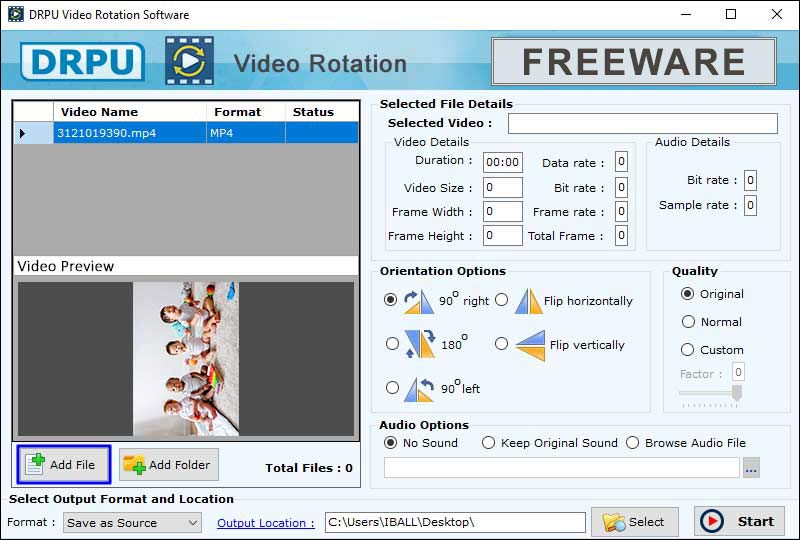
Step 3: Select Video Orientation
Select the different orientations in which you want to rotate your video clip like Flip Horizontal, Flip Vertical, 90 deg right, 90 deg left, and 180 degrees.
You can also see the preview of your rotated video clip in the left section of the software window. Go to the audio options and keep the original sound in the video, mute the video or add the custom audio in the video clip by selecting the Browse Audio file option.
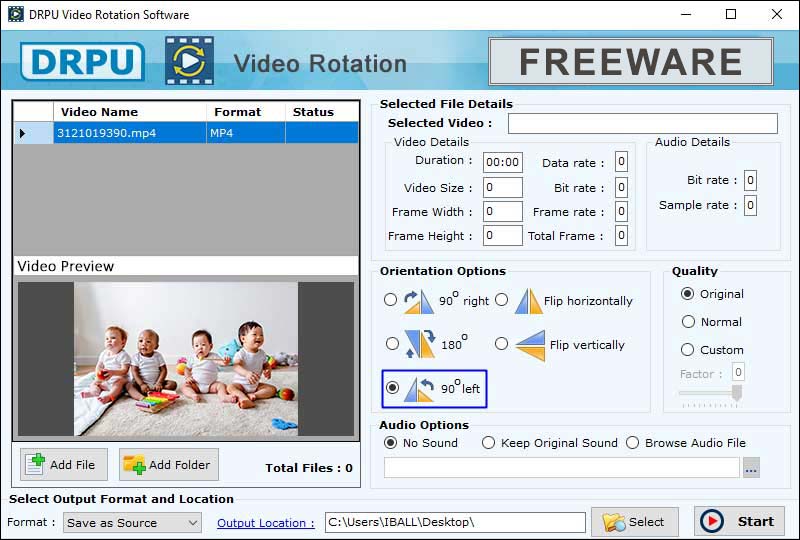
Step 4: Rotate the Video
Select the output format in which you want to save your video like 3GP, MP4, AVI, MOV, WMV, etc. You can also select the video quality to normal, low, medium, or high. Browse the location where you want to save the video by clicking on Select option.
After doing all the settings, now finally click on Make Rotate option to start the video rotating process. This may take some time and once the rotation process completes, a confirmation message window pop-ups where you can see the path of your saved rotated video file. Select the Open Containing Folder option and click on Ok button to view your rotated video file.
Features of Video Rotator
- Software rotates the video clips in different orientations like flip horizontal, vertical, 90 degrees, and 180 degrees.
- Software allows you to rotate multiple video clips at the same time through batch processing.
- Provides a user-friendly interface that helps beginners to rotate the videos easily without any hardcore video editing skills.
- Application generates high-resolution rotated video clips without any watermark.
- Software allows you to mute or replace the default sound with a different audio file of your choice.