Time Lapse Video Maker

Time-lapse video maker software inputs multiple photos and makes a time-lapse video. The application supports multiple image formats, including jpg, PNG, and BMP. Users can take pictures using a webcam and select a folder to create time-lapse videos. The software also provides a user-friendly interface. Users can also capture pictures using a PC camera. Time Lapse Video Designer creates all the output videos in many formats, including MP4, AVI, MPG, WMV, MTS, 3GP, and MKV formats. Users can use software to create videos in which time is compressed. Software is an easy movie maker for the PC.
Make a Time Lapse in simple steps
Step1: First, select a capture device and click on the start capture option to make a time-lapse video. Click on the "open folder" option to see the captured photo from the webcam. You can also select an image folder from your PC to generate videos.
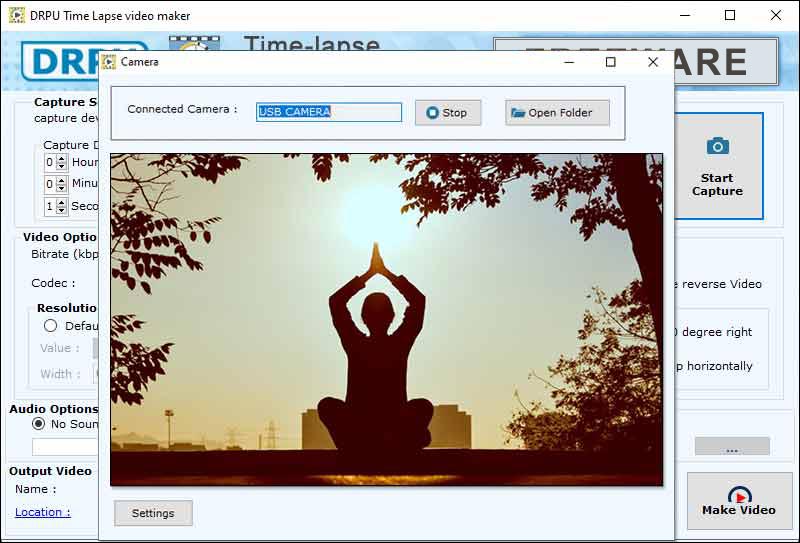
You can capture images in jpg, PNG, or BMP format and set the photo capture delay duration in hours, minutes, and seconds as per needed. Select the image resolution in width and height before capturing the picture.
Step2: Create video in many different modes, like Monochrome Mode, Sepia Mode, Vintage Mode, and Intel IYUV codec. You can easily and conveniently manages HD and 4K video quality as well as video format. Change video orientation by selecting video rotation options, such as flipping horizontally, flipping vertically, 90 degrees left, 90 degrees right, and 180 degrees. User can also manage video bit-rate (kbps), frame rate, codec, and mode as per need.
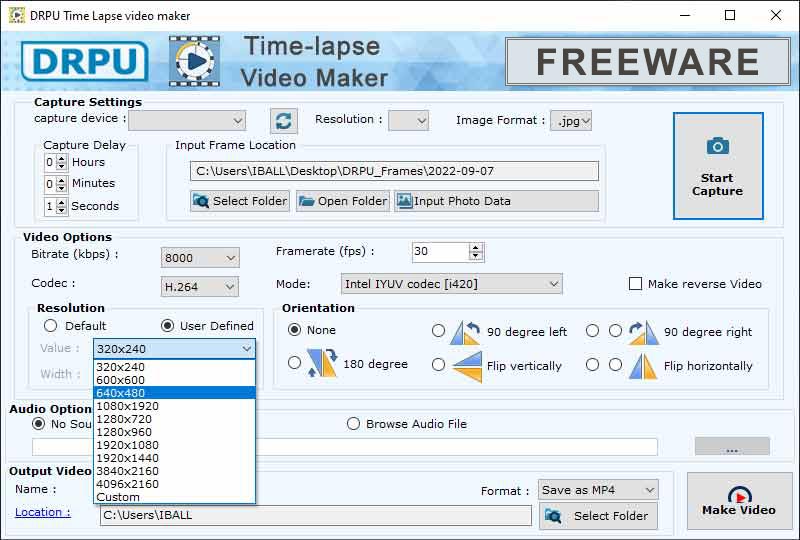
After selecting all the details for making time-lapse videos, click on the "Make Videos" option to start creating a video. After the video has been successfully created, you can select the play video option and show it in the folder to see the generated time lamp videos.
Software Highlights
- Time Lapse video maker software provides an option to choose an output folder path according to user requirements.
- Time Lapse application provides the same output quality as the source image quality.
- Users can easily add sound from the browse audio file option and also mute audio as per need.
- There are no restrictions on video size or duration, and there are no watermarks.
- A user can choose a video resolution with height and width.
- It quickly captures an image and flips the video vertically or horizontally to change the orientation.
- Make a video in different modes (Monochrome Mode, Sepia Mode, and Vintage Mode) and save video files in MP4, AVI, MPG, FLV, and MOV file formats.