How to create and print ISBN book barcodes
An ISBN is a 10 or 13-digit number that is applied to the books to give them a unique identity in the publisher's industry. ISBN stands for International Standard Book Number. ISBN number is mentioned in the barcodes which are available on almost products. They utilize the ISBN book's barcodes to maintain supremacy and copyright values in the publication sector. ISBN number is allotted to the publishers, authors, and educational academies when they are provided the relevant information and requisite documents via form filling option.
ISBN barcodes are necessary to sell your book at stores so they get the all information just by scanning the barcodes of books. ISBN number is the basic need to create a book barcode. Books can be published but most stores do not purchase them for sale because the management of those books is difficult without barcodes. Every publisher should apply the ISBN barcode on books to provide individuality from others' books and specific identities. The process of Barcode Creation is simple with designing tools as well as easy to implement.
PROCEDURE OF ISBN BOOK BARCODE GENERATING
There are a few steps to create and print ISBN book barcodes –
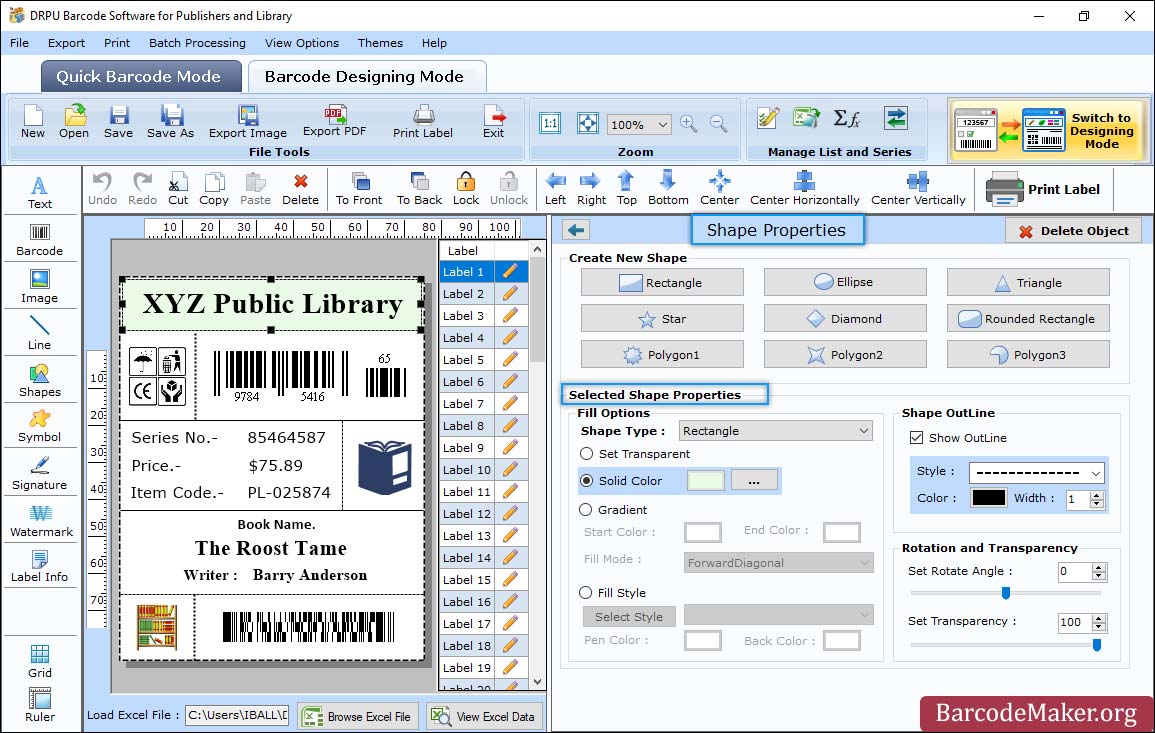
Step 1: Achieve the ISBN number To design barcodes, it is the first requirement to obtain the ISBN number to implement in the barcode that is provided by the ISBN agency. Users have to give the details about books and take permission or a number to create a barcode. Anyone can make the ISBN number by selecting the set of 10 numbers as well as adding the price of books but ensure that should be unique.
Step 2: Items availability to apply ISBN barcodes ISBN number is allotted to the books to give them a technology-based unique identity. Book is the most important aspect to create and print the barcode which can be displayed above the barcodes. The user has to select or purchase the barcode generator application to design the ISBN book barcode. Software should be installed in your system.
Step 3: Design ISBN barcode label Barcode label-generating applications generated barcode label should be mentioned the ISBN number and other details of the books like price, title, topic, information of author, publisher, and other details. The software allows the user option to provide the values of options that are included in the barcode. Users can adjust the properties of ISBN barcode as per requirement. Adjustable properties are bar height, width, density, space and etc.
Step 4: Print the ISBN barcode After being satisfied with the design and values of the barcode user can print the ISBN book barcodes with any printer. The software allows users too many options in the print section. Customization is possible with the available options such as the size of the page, the color of the print, and others from the advanced print property.
PROBLEMS WITHOUT ISBN BARCODES
There are problems that can be raised without ISBN book barcodes-
- Finding the book in large space: ISBN numbers are the method to find the book by the automated inventory management system. Books are also a way to do business because it needs too much space to keep. Libraries and book stalls have many numbers of books with the same author and subject so they have to face crucial problems to find that particular book without an ISBN number.
- Difficulties in online dealing: Online purchasing is the widely used method in the scenario to earn extra profit and success. It is a big challenge for the bookseller who does not apply the ISBN book barcode on the books. The customer cannot find the accurate book or details and the quantity of book to purchase in the online method without an ISBN book barcode.
- Recognition of books' updated versions: Each book has a special ISBN number so it helps to recognize the book. Sometimes a book is launched with the updated version of the available so the new book has a new ISBN number. In this case it is very difficult to chase the books on the store and library without an ISBN barcode. Barcode is able to perform the tracking function in the library.
ROLE OF ISBN BARCODE ON BOOKS
- 1) Sales and data observation: ISBN barcodes are very useful to track the sales of the book as well as maintain the information about the data. Barcode makes it easy to locate the book and availability of books in the store or online website. Management of the library and appropriate quantity of books is possible with barcode technology.
- 2) Order automation: Barcode-connected management system can easily utilize the book availability information in the store and library. It can provide a simple way to order online and automate the amount calculation feature with the ISBN book barcode. The book-purchasing process can be automated via the barcode technique.
- 3) Inventory stabilization: ISBN book barcode provides the easiest way to manage the stock of books. The software allows you to monitor the sales of books in an appropriate manner. Accessibility to books can be managed in an appropriate method. ISBN book barcodes reduce human error and order duplication in book purchasing.
- 4) Accurate identification: ISBN number can be defined as an international standard book number. ISBN number gives a particular identity to each book in the publishing industry. Seller stores and the library can easily identify the book by its ISBN barcode. It can help in the transportation of books from one location to another.
DO A BOOK NEED OF ISBN BARCODE TO SELL?
If you want to apply for the ISBN number on the book so you should design a barcode. ISBN is not obvious for the barcode but the barcode is obvious for the ISBN implementation on books. Books can be sold without a barcode at ground level by wandering from store to customer. This method cannot increase sales and get growth in the sector. Online earning is not as much as possible you think. ISBN book barcode is essential to get fast growth and profit extension.